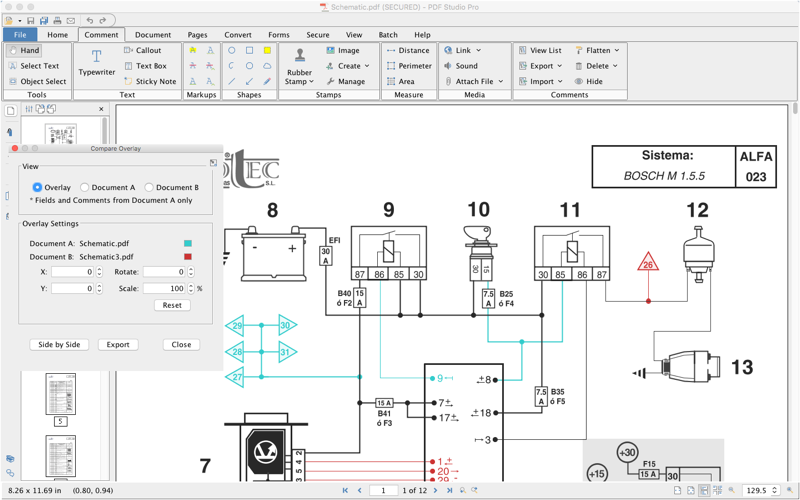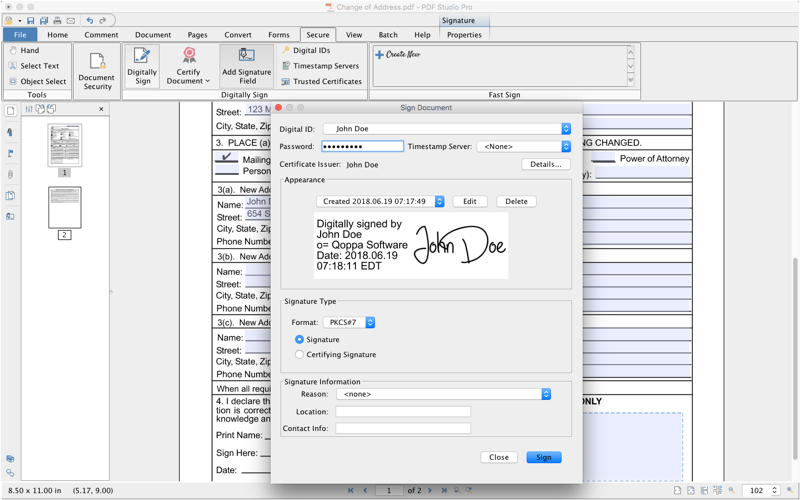PDF Studio Editor Pro 2019
PDF Studio™ is an all-in-one, easy to use, full-featured PDF editing software that is a reliable alternative to Adobe® Acrobat® and provides all PDF functions needed at a fraction of the cost.
**FEATURES**
- Fully compliant with the new PDF 2.0 standards & Adobe PDF Specifications
- User friendly design makes PDF creation, markup & editing easy
- Top customer satisfaction rate & responsive customer service
[View PDFs]
- Display PDFs in high fidelity with full Retina & 5k screen support
- Advanced view tools including the loupe, pan and zoom
- View PDFs as single page, continuous scroll, facing (2 up), facing continuous, cover & cover continuous
- Split Document View
- Display rulers & grids
- Open 128 & 256 bit encrypted (password protected) documents
- Overlay & Side-by-side comparison tools
[Advanced User Interface]
- Modern ribbon toolbar (classic toolbar also available)
- Quick navigation with thumbnail, bookmark & comment panes
- Search text in multiple documents using advanced search tool
- “Fast Sign” Signature Stamps
[Create PDFs]
- Advanced scanning interface with preview
- Images: .png, .jpg, .jpeg, .jpe, .gif, .tif & .tiff
- Word: .doc & .docx
- Excel: .xlsx
- Text: .txt
[Annotate & Markup PDFs]
- Text annotations: Typewriter, callout, text box, & sticky note
- Text markups: Text highlight, text underline, text cross-out, text squiggly, text replace, & text insert
- Shape Annotations: Circle, polygon, square, cloud, line, arrow, pencil
- Stamps: Standard, dynamic & sign here; create image, text, PDF & custom stamps
- Measurement tools: distance, perimeter & area
- Create, view & save media & file attachments
- Import, export & flatten annotations
[Edit PDFs]
- Inline text content editing with reflow
- Permanent redaction of sensitive content
- Reduce file size with advanced Optimizer
- Advanced page resize, splitting, merging & deletion tools
- OCR text recognition
- Create / Edit layers
- Apply Watermarks, Headers, Footers
- Create Bookmarks
- Secure documents with permissions & password protection (up to 256 bit encryption)
- Sanitize Tool to Remove Sensitive Data
[Create & Edit Forms]
- Interactive form field designer to create text fields, Multi line text areas, Combo box, Radio button, Check box
- Fill & save forms
- Apply & validate digital signatures
- JavaScript formatting & validation
[Advanced Printing]
- Advanced dialog with print preview
- Print current view option
- Duplex (2 sided) printing
- Multiple pages per sheet
- Booklet printing
[Batch Processing]
- Comments: Delete All Comments, Flatten All Comments
- Convert: Files to PDF, PDF/A, Extract Text from PDF
- Document: Apply Header & Footer, Apply Watermark, Crop Pages, Resize Pages, Delete Pages, Merge Documents, Rotate Pages, Set Initial View, Split Documents, Optimize, Preflight
- Forms: Export, Flatten, Reset Fields
- Images: Extract Pages as Images, Rasterize PDF
- Print: Print batch of PDFs
- Set Security: Set security on batch of PDFs
[Print Production & Prepress]
- Verify / Create Accessible Tagged PDFs
- PDF Preflight Verification: PDF/X-1a:2001 - ISO 15930-1, PDF/X-1a:2003 - ISO 15930-4, PDF/X-3:2002 - ISO 15930-3, PDF/X-3:2003 - ISO 15930-6, PDF/A-1a, PDF/A-1b, PDF/A-2b, PDF/A-2u, PDF/A-3b
- Preflight Conversion: PDF/A-1b, PDF/A-2b, PDF/A-3b
- PDF Imposition: create industry standard layouts & binding methods including: 2, 4, & 8 up booklets; cut stacks; sequential, step and repeat
- Output Preview: simulate PDF printing based on different ICC color profiles
**Customer Support**
Step-by-step tutorials as well as answers to most common questions on just about anything you would need.
- Help Tab > Online User Guide: https://www.qoppa.com/files/pdfstudio/guide/
- Help Tab > Knowledge Base: https://kbpdfstudio.qoppa.com
- Help Tab > Email Support: to send us a support email or question.
Feedback, comments or issues? Contact us directly at [email protected]